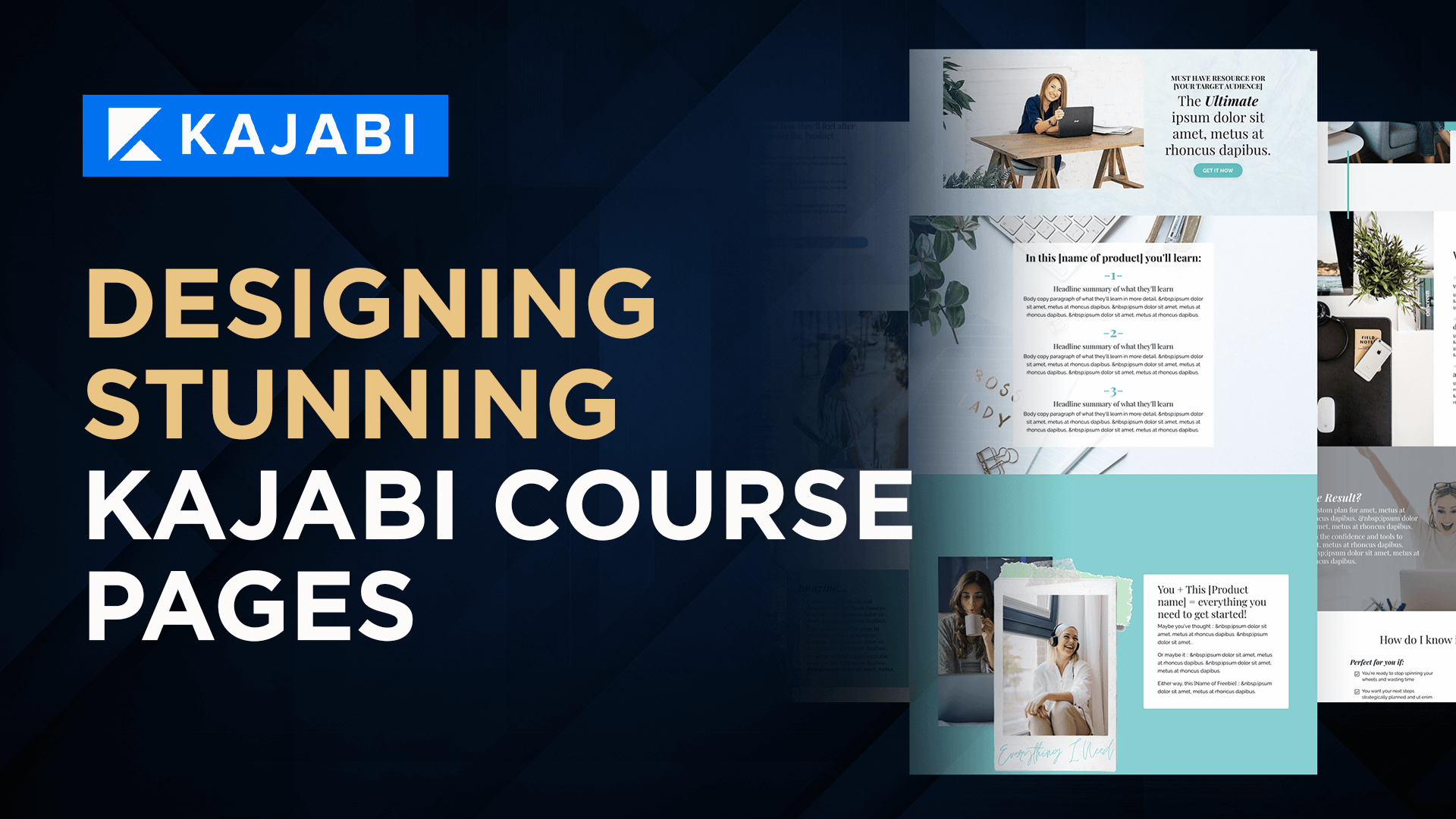Welcome to our exploration of designing visually captivating Kajabi course pages, where we unlock the secrets to elevating your online courses and captivating your students with striking aesthetics…
Step 1: Accessing the Customization Dashboard
To begin crafting your masterpiece, log in to your Kajabi account and navigate to the course you want to design.
Click on the “Customize” option to access the customization dashboard, where the magic happens.
Step 2: Selecting Your Branding Elements
A consistent brand presence is crucial for course recognition. Start by incorporating your brand’s colors, fonts, and logo into your course pages.
Kajabi offers a variety of pre-set themes or the option to create your own custom theme to match your brand identity seamlessly.
Step 3: Crafting a Visually Appealing Layout
Now comes the creative part! Design a layout that complements your course content and enhances the learning experience.
Use eye-catching visuals and graphics that align with your course’s theme and resonate with your target audience.
Step 4: Organizing Content with Sections
Organize your course content into sections to create a clear and logical flow. Each section should have a descriptive heading, guiding students through the different modules or topics in your course.
This improves navigation and ensures that students can easily find what they’re looking for.
Step 5: Utilizing Multimedia Elements
Enhance your course pages with multimedia elements to engage your students. Embed videos, audio files, and interactive elements like quizzes or surveys.
These elements break the monotony of plain text and make learning enjoyable and interactive.
Step 6: Mobile Optimization
In the mobile-centric world we live in, it’s crucial to optimize your course pages for mobile devices.
With Kajabi’s responsive design, your pages will automatically adapt to different screen sizes, ensuring a seamless experience for students on smartphones and tablets.
Step 7: Testing and Tweaking
Designing is an iterative process, and A/B testing is your ally. Experiment with different layouts, colors, and content arrangements to see what resonates best with your audience.
Analyze the data and make data-driven decisions to refine and improve your course pages continually.
Step 8: Call-to-Action Placement
Strategically place clear and compelling call-to-action buttons throughout your course pages. These buttons can direct students to enroll in your course, access additional resources, or subscribe to your email list.
A well-placed call-to-action can significantly impact your conversion rates.
Conclusion
Congratulations! You’ve learned the step-by-step process of designing stunning Kajabi course pages that will leave your students impressed and engaged.
Remember to incorporate your branding elements, create an appealing layout, and optimize for mobile devices. Don’t forget to experiment with A/B testing to fine-tune your pages and ensure they deliver a top-notch learning experience
As you embark on designing your captivating course pages, I invite you to join my FREE masterclass on “How to Get Paid for What You Know” https://www.getpaidmasterclass.com and seize the opportunity to grab your FREE trial of Kajabi + $5,995.00 of FREE bonuses here https://danlok.com/kajabi/.
To your unstoppable success,
Dan Lok