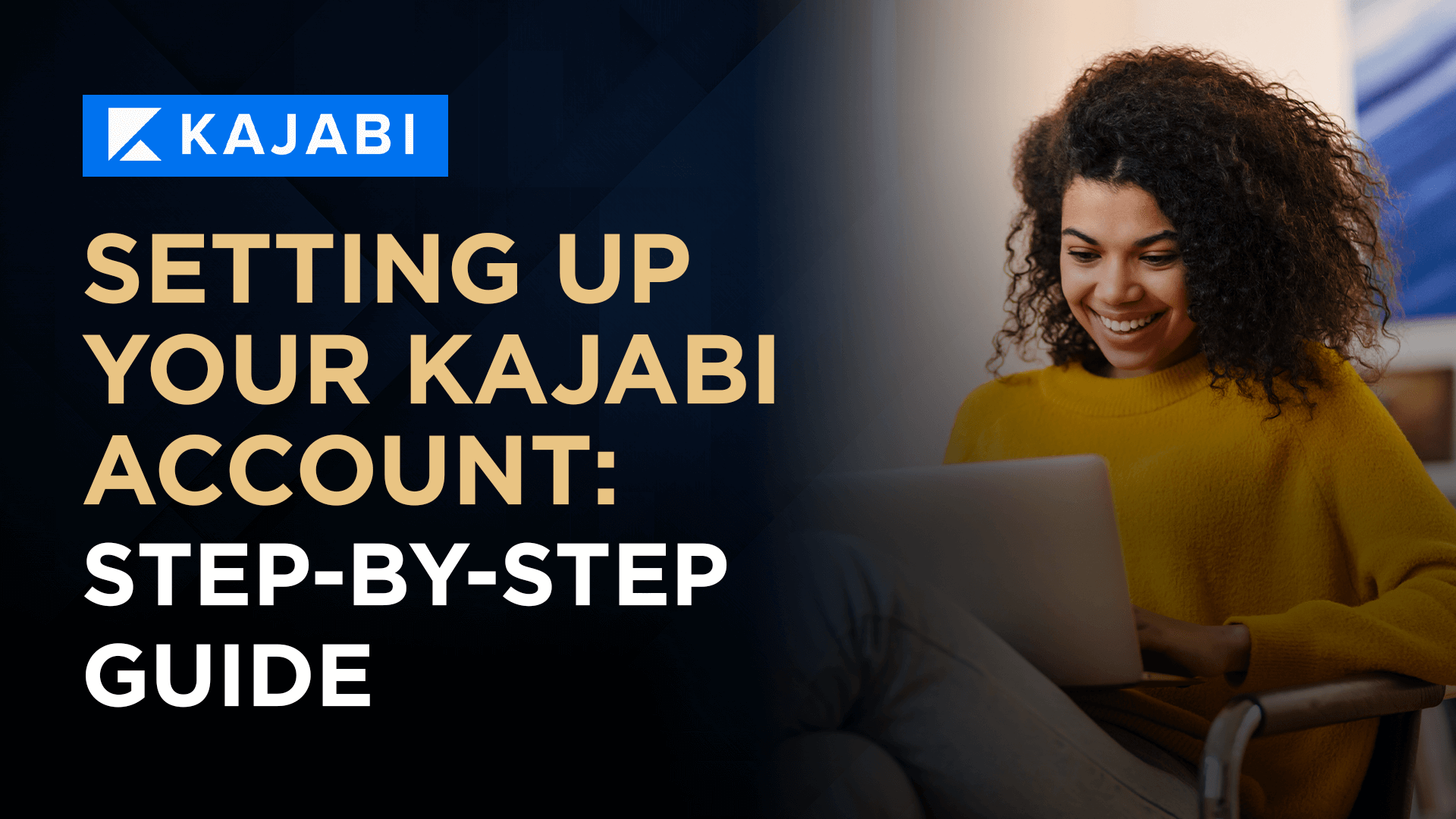Today, I’m going to walk you through the exciting process of setting up your very own Kajabi account – a crucial step on your journey to creating and selling your online courses like a pro.
Step 1: Signing Up for Kajabi
To get started, head over to https://danlok.com/kajabi/ and hit that “TRY KAJABI FOR FREE” button. You’ll be prompted to enter your email and create a strong password. Once you’ve done that, you’re well on your way to becoming a Kajabi trailblazer!
Step 2: Account Settings and Customization
After signing up, you’ll be guided to customize your account settings. Take a moment to add your name, profile picture, and other essential information. Personalization goes a long way in establishing trust with your audience.
Step 3: Exploring Your Dashboard
Now that you’ve set up your account, let’s explore into the dashboard.
This is your control center, where you’ll find all the tools you need to create and manage your courses. Familiarize yourself with the layout and options available – it’s like having a command center at your fingertips!
Step 4: Integrating Your Domain
Next up, let’s integrate your domain with Kajabi. This step is crucial for branding and credibility. Navigate to the “Website” section and follow the simple instructions to connect your domain. Remember, having a custom domain adds that professional touch to your online course business.
Step 5: Payment Gateways and Pricing
Time to get paid! Setting up your payment gateways is essential for smooth transactions with your customers. Kajabi supports multiple payment options, making it convenient for your audience to purchase your courses.
Explore the “Payments” tab and configure your preferred payment gateways.
Step 6: Creating Your First Product
Now comes the exciting part – creating your first online course! Click on “Products” and then “New Product” to get started.
Fill in the course details, upload your content, and design a stunning course landing page. Remember, aesthetics matter, so make it visually appealing and easy to navigate.
Step 7: Drip Content for Engaging Learning
To keep your learners engaged and coming back for more, consider using the “Drip Content” feature. This allows you to schedule the release of course content over time, providing a structured learning experience. It’s a powerful tool for creating anticipation and motivating your students to stay committed.
Step 8: Utilizing Kajabi’s Email Marketing
Email marketing is a game-changer in the world of online courses. With Kajabi’s built-in email marketing tools, you can nurture your leads, engage with your audience, and promote your courses effectively.
Familiarize yourself with the email templates, automations, and tracking features to get the most out of your marketing efforts.
Step 9: Designing Sales Funnels
Creating an effective sales funnel is key to converting leads into loyal customers.
Explore Kajabi’s “Pipelines” feature, which allows you to build visually appealing sales funnels with ease.
Guide your audience through a seamless journey from discovery to purchase, increasing your course sales along the way.
Step 10: Troubleshooting Common Issues
As you embark on your Kajabi journey, you might encounter a few bumps in the road. Don’t worry – it happens to the best of us! Kajabi has an extensive knowledge base and a helpful support team to assist you.
Congratulations! You’ve successfully set up your Kajabi account and laid the foundation for an incredible online course business.
Remember, the journey has just begun, and there’s a world of opportunities waiting for you.
If you haven’t already, be sure to grab your FREE trial of Kajabi, along with $5,995.00 of FREE bonuses, by visiting https://danlok.com/kajabi/.
And don’t forget to watch my FREE masterclass on how to get paid for what you know at https://www.getpaidmasterclass.com. It’s time to take your course creation game to the next level – let’s go!
To your unstoppable success,
Dan Lok