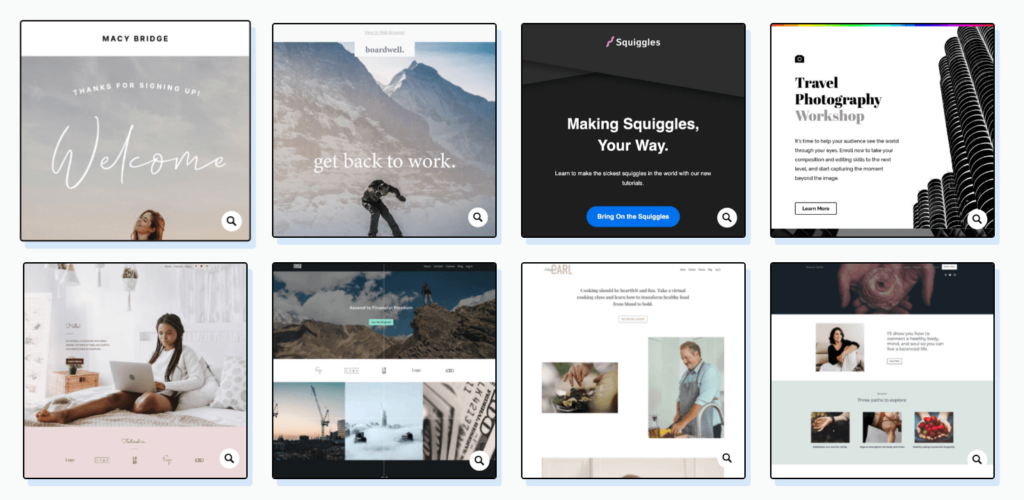Hello, fellow course creator! Welcome to our journey through Kajabi, where today, we’re diving into a crucial element of the course enrollment process – checkout pages.
These pages hold the key to turning interested visitors into eager students, and I’m here to guide you through the process of crafting highly effective checkout pages on Kajabi.
Step 1: Understanding the Importance of Checkout Pages
Checkout pages are the final frontier where potential students make the decision to invest in your course.
This pivotal moment can make or break your conversions. A poorly designed checkout page can lead to cart abandonment, while a well-optimized one can boost your sales significantly.
Step 2: Crafting High-Converting Checkout Pages
With Kajabi’s user-friendly interface, creating high-converting checkout pages is a breeze. Here’s how you can do it:
- Simplified Checkout Process: Keep the checkout process simple and user-friendly. Avoid overwhelming visitors with unnecessary form fields and steps.
- Clear Call-to-Action: Ensure your “Buy Now” or “Enroll Now” button stands out prominently on the page, urging visitors to take action.
- Mobile Responsiveness: Optimize your checkout pages for mobile devices to cater to a wider audience.
- Urgency and Scarcity: Create a sense of urgency and scarcity with limited-time offers or availability to encourage immediate action.
- Trust Elements: Instill confidence in potential students by displaying trust elements such as secure payment icons, money-back guarantees, and testimonials.
Step 3: Reducing Cart Abandonment
Cart abandonment is a common hurdle in the online course industry, but it can be minimized with a few strategic tactics:
- Transparent Pricing: Display clear and upfront pricing, including any additional fees, to avoid surprises during checkout.
- Offer Payment Options: Provide multiple payment options to cater to different preferences and increase the chances of successful transactions.
- Exit-Intent Popups: Implement exit-intent popups that offer discounts or additional incentives to win back potential abandoners.
Step 4: Analyzing Checkout Page Performance
As you optimize your checkout pages, keep a close eye on performance metrics:
- Conversion Rates: Monitor conversion rates to gauge the effectiveness of your checkout pages and make data-driven improvements.
- Abandonment Rate: Track cart abandonment rates and identify potential pain points in the checkout process.
Step 5: Continuous Optimization
Optimization is an ongoing process. Continuously test different elements on your checkout pages to find the winning combination that maximizes conversions.
Remember, the checkout page is the gateway to transforming prospects into paying students, so invest time and effort in creating a seamless and persuasive experience.
>> Don’t forget to leverage your FREE trial of Kajabi, along with $5,995.00 of FREE bonuses, by visiting https://danlok.com/kajabi/.
>> Additionally, my FREE masterclass on how to get paid for what you know awaits you at https://www.getpaidmasterclass.com, offering invaluable insights to help skyrocket your course creation success.
On Day 15, we’ll explore the art of promoting your course through various marketing channels to reach a wider audience. Until then, optimize those checkout pages and watch your conversions soar!
To your unstoppable success,
Dan Lok