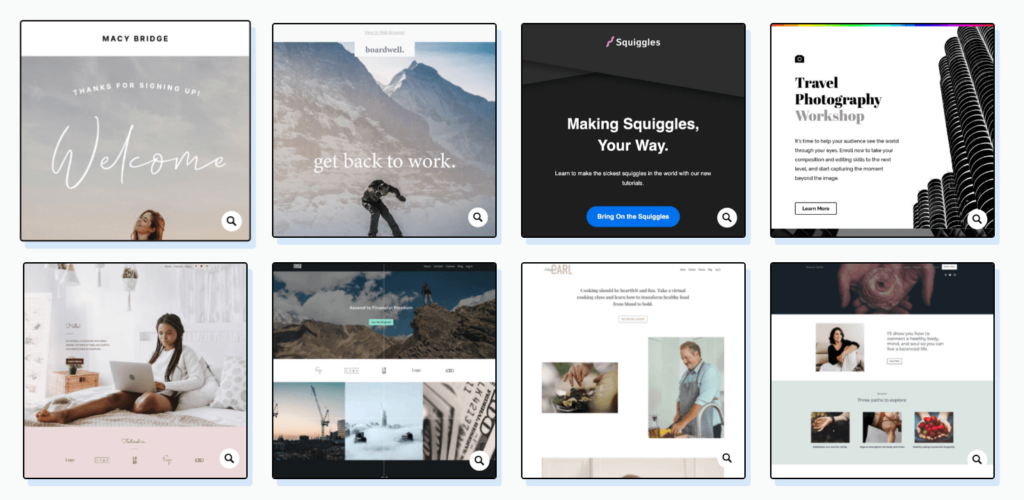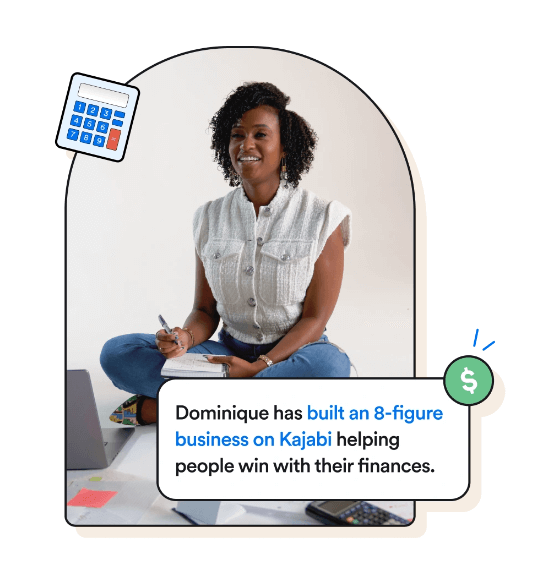Welcome back, fellow course creator, to our Kajabi adventure!
Today, we’re immersing ourselves in the exciting world of web design. We’ll explore the diverse array of website templates offered by Kajabi and unlock the full potential of customization to craft a stunning and user-friendly course website.
Step 1: Exploring Kajabi’s Website Templates
As you embark on your journey of designing a captivating course website, Kajabi has your back with a wide selection of professionally crafted website templates.
These templates cater to various industries and niches, ensuring there’s a perfect match for your unique vision and course offerings.
To access these templates, navigate to the “Website” section of your Kajabi dashboard and click on “Themes.”
Browse through the collection of templates, each designed to resonate with different audiences and course themes.
Click “Preview” to see how your website could look with each template, and find the one that aligns best with your brand identity.
Step 2: Choosing the Right Template for Your Course
With so many visually appealing options at your fingertips, choosing the right template can be both exhilarating and challenging. Keep in mind that your website serves as the virtual storefront for your courses, so selecting a template that complements your brand and captivates your audience is crucial.
Consider the layout and structure of each template, as well as the color schemes and fonts used. Think about how well each template showcases your course content and how it reflects the essence of your brand. Remember, a website that resonates with your target audience can make a lasting impression and drive engagement.
Step 3: Unleashing Your Creativity through Customization
Once you’ve found the template that speaks to your heart, it’s time to make it uniquely yours through customization. Kajabi’s user-friendly website builder empowers you to effortlessly modify the template to match your brand’s personality and style.
Experiment with different color schemes to find the ones that resonate with your brand identity. Play with fonts to discover the ones that align with your course content and create a sense of harmony across your website. With Kajabi’s drag-and-drop functionality, arranging elements and creating visually appealing pages becomes a breeze.
Step 4: Design Best Practices for an Appealing Website
As you embark on your web design journey, here are some design best practices to elevate the appeal and user experience of your Kajabi website:
- Simplicity is Elegance: Embrace simplicity in your design. A clean and uncluttered layout enhances the overall user experience and makes navigation a breeze.
- Consistent Branding: Maintain a consistent brand image throughout your website. Incorporate your logo and brand colors to reinforce brand recognition and trust.
- High-Quality Visuals: Use high-quality images and videos that align with your course content and resonate with your audience. Visuals are powerful in capturing attention and conveying your message effectively.
- User-Friendly Navigation: Ensure your website is easy to navigate. Intuitive menus and clear calls-to-action guide visitors seamlessly through your course offerings.
- Mobile Responsiveness: In our mobile-centric world, ensure your website is mobile-responsive. A smooth experience on mobile devices improves user satisfaction and boosts search engine rankings.
Step 5: Importing and Exporting Themes Among Creators
As a Kajabi course creator, you have the opportunity to collaborate with other creators or share your stunning website design with the Kajabi community.
Importing and exporting themes allows you to easily transfer your customized website layout to another Kajabi account or receive themes from fellow creators.
Importing Themes:
- Navigate to your Kajabi dashboard and click on “Website” in the main menu.
- Under “Website,” select “Themes” to access the theme library.
- Click on “Import Theme” to upload the theme file you received from another Kajabi creator or a theme that you exported from a different Kajabi account.
- Once the theme is imported successfully, you can apply it to your website by clicking on the “Apply Theme” button.
Exporting Themes:
- To share your beautifully customized theme with other creators, go to the “Website” section of your Kajabi dashboard.
- Click on “Themes” to access your theme library.
- Find the theme you wish to export and click on the ellipsis (three dots) icon next to it.
- Select “Export Theme” to download the theme file to your computer.
- Now, you can share this theme file with other Kajabi creators who can import it into their accounts.
Effective Strategies for Collaborative Theme Sharing:
- Collaborate with Peers: Partner with other Kajabi course creators in your niche to exchange themes. By cross-promoting each other’s courses with similar designs, you can create a cohesive experience for your audiences.
- Theme Marketplace: Consider creating a theme marketplace where you offer your customized themes to other Kajabi creators. This not only fosters a sense of community but also opens up opportunities for additional income streams.
- Request Theme Feedback: When importing themes from other creators, take the time to review and provide feedback. This feedback loop encourages continuous improvement and helps creators refine their designs for optimal user experiences.
By embracing the ability to import and export themes among creators, you contribute to a vibrant community of course creators who share and support one another’s growth.
Collaborative theme sharing enhances the collective creativity and elevates the overall quality of Kajabi websites.
Keep utilizing these valuable tools and strategies as you continue your journey of designing and scaling your Kajabi course website!
>> Before we part ways, don’t forget to grab your FREE trial of Kajabi, along with $5,995.00 of FREE bonuses, by visiting https://danlok.com/kajabi/.
>> And for more valuable insights, be sure to watch my FREE masterclass on how to get paid for what you know at https://www.getpaidmasterclass.com. Keep leveling up and making a lasting impact with your exceptional course website!
To your unstoppable success,
Dan Lok